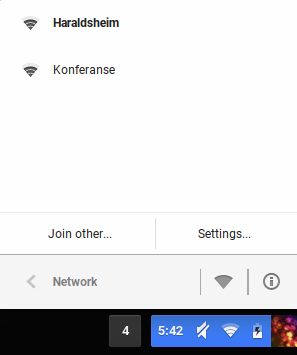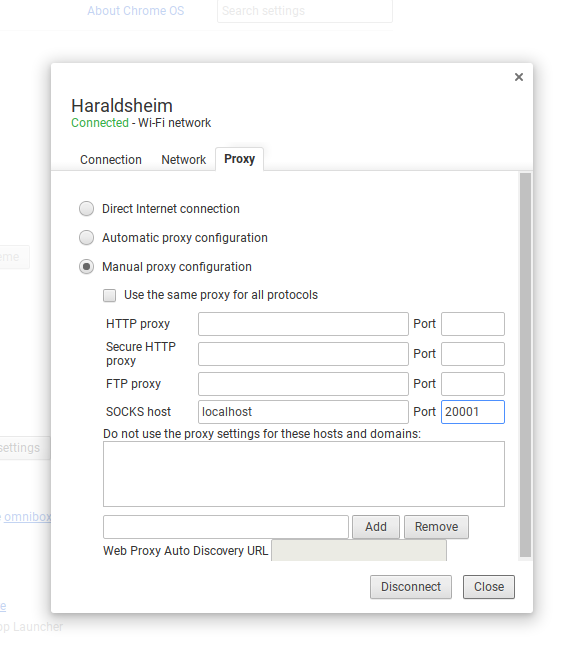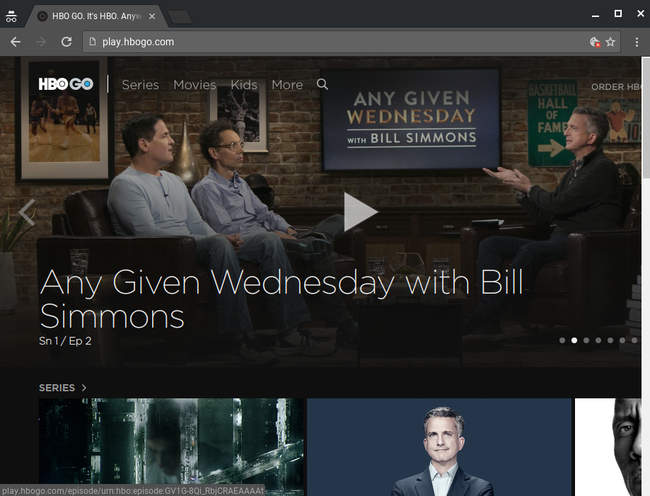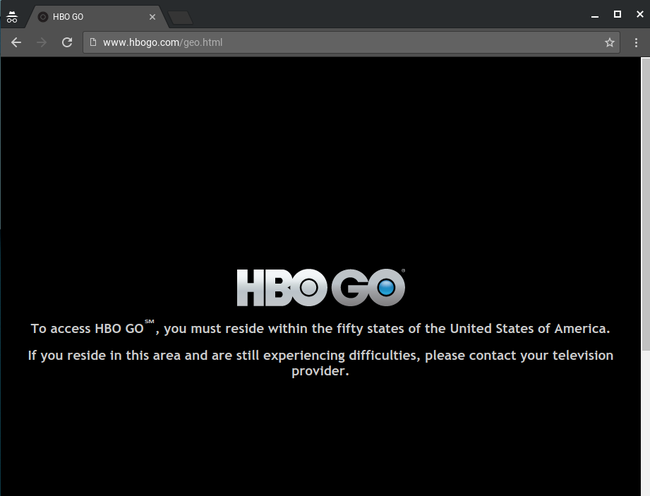Browsing on a Chromebook using a SOCKS proxy
How to watch HBOGO abroad on your Chromebook?
- Turn on developer mode on your Chromebook
- Press
Ctrl+Alt+Tto open a shell window and typeshellat the prompt - Start a SOCKS proxy server on your laptop that forwards traffic through a server in the USA you can access via SSH
ssh -D 20001 user@serverintheusa - Configure your Chromebook connection to use the local proxy.
4a. Click on your active Wifi connection to bring up the proxy configuration. Fill in the appropriate SOCKS host and port.
4b. You should now be able to access HBOGO
What is a proxy?
A proxy acts as a middle-man for your internet traffic. If you want to read cnn.com, instead of issuing a request for that page directly from your browser, you would first issue this request to a proxy server. The proxy would then request the contents of cnn.com and once it received the response, it would return the requested data back to you. To cnn.com, the request originates from the proxy server. This allows users to use proxy servers to circumvent blocked content. For example, if your school network allows all connections except to facebook.com, you can connect to a proxy server and use it to request a page from facebook.com on your behalf.
Another example of blocking internet traffic is for licensed content. HBOGO is not licensed for distribution in Norway. Much like a telephone number country code, Norwegian internet addresses start with specific prefixes. This allows HBOGO to recognize and block requests coming from Norway. However, if you can connect to a proxy server in the USA, you can use it to request a video stream and forward it onto your computer in Norway.
What is a transparent proxy?
A proxy implemented at the network layer and invisible to the end user. The proxy acts like a router or gateway on the network. It can return cached content instead of accessing live content from the internet or can be used to block certain websites inside an organizational network.
What is a reverse proxy?
A reverse proxy routes requests onto an internal network. Certain web applications contain several web servers for load balancing. A reverse proxy would sit in front of these servers. When a client requests the web application it sends the request to the proxy and the proxy routes the request to the appropriate web server on its internal network. The internal network is invisible to the client.
What is the SOCKS protocol?
SOCKS is used to send packets of data via a proxy server onto the final destination. It is not application protocol specific, so it can be used to proxy web traffic, file transfers, email and media streaming. SOCKS is implemented in the OpenSSH suite which is available on Linux/Unix computers. If you have SSH access to a server, you can run a SOCKS proxy locally and forward traffic through your server over SSH. Simply connect using -D argument: ssh -D [localhost:port number] user@hostname. Any TCP packets sent to the corresponding port will be routed through your SOCKS proxy and forwarded through your remote server via SSH.